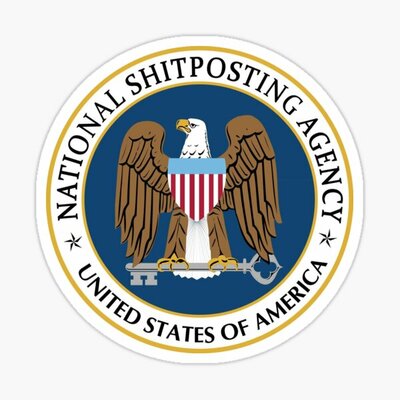Idk if titles can be updated but consider
chmod 666Yup, it can be edited. This is not Reddit. :)
Done. Thanks!
Ooh do snap next
And then apt?
There was a mote of an idea floating about a few months back you’ve reminded me of. Basically distrohopping the hard way - start with one distro and install/remove packages until you’ve gotten to another one.
Theseus OS
Starting from lfs?
Oh that’s nasty. Yeah, do it!
You… You wouldn’t actually do this, would you?
@Ging @nutbutter it’s freedom of init system choice!
You’re not wrong, but …jesus what is that homeserver? I’m gonna go clean the coffee off my monitor now
@Ging this was reference to one funny musks post about mastodon few years ago (post was deleted later)
Also, mascot is green elephant reference:
https://en.wikipedia.org/wiki/The/_Green/_ElephantAfter further review, I respect this greatly :D
No idea what you’re taking about, but I’ll always upvote this picture.
Installing Arch with extra steps
How does one actually use systemd? I tried making a script to trigger every time I boot up but it didn’t work out for me
This should work. Add a file
/home/username/.config/systemd/user/my_cool_service.servicewith this content:[Unit] Description=My cool service [Service] Type=oneshot ExecStart=/home/username/my_cool_script.sh [Install] WantedBy=default.targetNow add the script
/home/username/my_cool_script.sh.#!/bin/bash echo "Hello from my cool script."Enable and run the service.
$ chmod +x /home/username/my_cool_script.sh $ systemctl --user daemon-reload $ systemctl --user enable my_cool_service.service # Optional: $ systemctl --user start my_cool_service.service $ journalctl -e --user-unit=my_cool_service # You should see the echoed string from the script.The service should now run every time the user
usernamelogs in.Oh, thanks! My distro has a package that has a bunch of visual configurations that reset on boot and I wanted to do my configs on top
Did you set the WantedBy field?
Did you
systemctl enablethe service?
chmod 640 for the win.
go get em, tiger