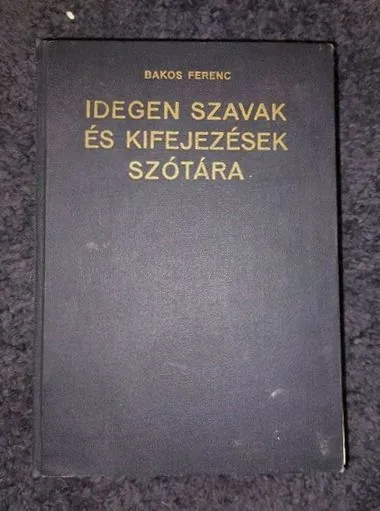In case you thought I was joking…
mplayer handles filesystem wildcards beautifully. This is playing anything by STP in any subfolder of my main “Music” directory. I use wildcards between words because it’s lazier than escaping the spaces.
Raktajino@laptop:~$ ssh rak@media-pc
rak@media-pc:~$ mplayer -shuffle /media/Music/*/Stone*Temple*Pilots*
MPlayer 1.5+svn38446-1build5 (Debian)
Playing Acoustics/Stone Temple Pilots - Plush (Acoustic).mp3.
Clip info:
Title: Plush
Artist: Stone Temple Pilots
Album: Simply Acoustic
Track: 10
==========================================================================
Opening audio decoder: [mpg123] MPEG 1.0/2.0/2.5 layers I, II, III
AUDIO: 44100 Hz, 2 ch, s16le, 128.0 kbit/9.07% (ratio: 16000->176400)
Selected audio codec: [mpg123] afm: mpg123 (MPEG 1.0/2.0/2.5 layers I, II, III)
==========================================================================
AO: [alsa] 48000Hz 2ch s16le (2 bytes per sample)
Starting playback...
A: 233.8 (03:53.7) of 234.0 (03:54.0) 4.5%
Playing Rock/Stone Temple Pilots - Dead and Bloated.mp3.
Clip info:
Title: Dead & Bloated
Artist: Stone Temple Pilots
Album: The Best Of Stone Temple Pilot
Track: 7
Genre: Grunge
==========================================================================
Opening audio decoder: [mpg123] MPEG 1.0/2.0/2.5 layers I, II, III
AUDIO: 44100 Hz, 2 ch, s16le, 128.0 kbit/9.07% (ratio: 16000->176400)
Selected audio codec: [mpg123] afm: mpg123 (MPEG 1.0/2.0/2.5 layers I, II, III)
==========================================================================
AO: [alsa] 48000Hz 2ch s16le (2 bytes per sample)
Starting playback...
A: 9.1 (09.1) of 310.0 (05:10.0) 4.5%
ncmpcpp -h media-pcNcmpcpp is short for NCurses Music Player Client (Plus Plus). Its ui is top notch, its name is super memorable.
The acronym kinda sounds like an STD.
I sounds like a cheer.
N CM PC PP!
N CM PC PP!
N CM PC PP!
the name is menemommonomorable
Or, as I call it:
ncCTRL+R
What kind of mad person shuffles their whole collection? Do you preemptively purge all albums/artists of the songs you don’t like before adding them to your collection? 😮
I actually use MPD unlike op, but whole-collection shuffle is correct.
Nothing beats skipping from Bach to TMNT theme tune
Nothing beats skipping from Bach to TMNT theme tune
I agree with that sentiment, but that’s not what happens at all. It’s especially funny since you excplicitly mention Bach. My damn “Bach, Johann Sebastian” artist folder contains 226 different albums. Albums, not songs. And boy, that guy wrote some stinkers, too.
I mean, I guess I could roughly see the system working if you have the same amount of songs for every artist, that would somewhat balance it. Otherwise your playlist will always be dominated by the prolific writers and you’ll get a few dozen Händel concertos and a handful of random Zelda dungeon sounds before the next TMNT theme tune plays.
This guy statisticss
The sad thing is I have a fully functional MPD + Snapcast setup I could use (including a TUI MPD client), but this is just what I’ve always done. Old habits and such lol.
🤢
What kind of mad person shuffles their whole collection?
Me! lol
The musical whiplash is strong. It’ll go Pantera, Slipknot, Lady Gaga, Children of Bodom, the theme from Three’s Company, Spice Girls, Waylon Jennings, N’Sync, Foo Fighters, STP, Britney Spears, etc. You never know what’s next.
OK, when you put it that way, it sounds kinda fun
mplayer handles filesystem wildcards beautifully.
Well no, your shell does. And there are limits to how many matches, for a more robust way use
find.As for the post topic. I use
xmms2with a small script bound to the windows-keys, left for play/pause and the right opens a file selector to load new files.MPD + malp on my Android Phone :)
or Jellyfin + Jellyfin on my Smart Device…
My latest setup is probably too complicated for what I need… But it works.
-
The music server is a Navidrome server
-
I play those files using ListenBrainz so that I have centralised public playlists and being able to play tracks rereleased in multiple albums.
-
To add files to Navidrome, I use a local copyparty for a webui, as well syncthing to have a subset of the library always locally available in case of the server crashing or internet outage
-
When I don’t have the mood for any particular playlist, I use Alistral to generate a radio based on my listening habits
-
Of course 99% of the files are tagged using MusicBrainz Picard
Best part, the whole stack is foss software! And self host able too. I just don’t self host listenBrainz as I prefer the public instance
I also use Navidrome and I might rip off your setup today. Right now I use supersonic for my client and when I listen to music I like to just play by tracks and randomize it. The issue is supersonic isn’t really great with randomization. I’ve noticed it’s not random at all and will follow a pattern. A lot of players are bad with this.
But for the life of me I just can’t find a good navidrome/subsonic client. NONE of the tui’s allow you to just play all your tracks and randomize them. it’s either by artist, or album, or playlist and I dont’ want to throw 6000+ songs into a playlist. I just want to randomize all my music.
I personally only use navidrome’s web UI for full random, or listenBrainz when I know what I want to play. LB’s Navidrome integration is brand new so there’s some instances where the played track isn’t the correct one, although it does help a lot if the track is properly tagged.
Although I don’t like using random really much. My collection is vast, and some albums are really just there to be played every 5 months. That’s why I prefer radio that actually recommends my most listened to tracks first, then lesser listened after a while of not listening to them
-
I’ve been too lazy to find/get onto a music private tracker, so my collection isn’t much… but I did setup pipewire devices over the network, so my shop sound system is now an audio device on my desktop. (Pipewire is awesome).
I spend more time building the systems than actually using them. ncmcmcnpp + mpd is the TUI of the distinguished gentlemen and ladies.
Connect to a device with speakers via bluetooth. It will automatically be a source & sink (I found that out the hard way). Then just play.
This is why you always use separate folders for your media and your media
The problem was less with the content (as I have no non-controversial music in that regard), but rather with the place; uni, mid-lecture.
Funny this should pop up. I have been trying Volumio and Moode on my Hipi DAC.
Both are good, but Moode has MDP but only acts as a DLNA renderer, while Volumio can be the control for accessing DLNA from a separate media server.
I like moode for the Spotify connect feature.
I’d much rather use that over Bluetooth to my speaker, if only so that my phone notifications don’t keep interrupting my jam.
I wish I could just cast to it tho. It supports airplay but last i checked I couldn’t do old fashioned Chromecast.
I like Foobar2000
Wait, why are you keeping your music in the
/media/directory? That’s where removable drives get mounted!that is an old convention. I don’t know if there are distributions that still follow that convention, but at least on arch linux (have a look at udisks) that folder isn’t even there by default. I know it can create confusion, but if this is a personal system and it’s(/media) not used by the system, I see no harm…
Debian does
(because it’s old)and OpenSUSE does as well. I think it’s actually the desktop environment that does it, because KDE always mounts drives there.
Dunno how I missed this, but I referenced this post as a reply to another and am just now seeing it.
The box I ssh into is headless, and AFAIK, use of
/media/{user}/{mountpoint}is just a desktop environment convention. When I plug in any kind of removable media to this box, I manually mount it under/mnt. I mount my NAS’s media share to/mediamostly for convenience since that’s the main purpose of this box in my workshop.